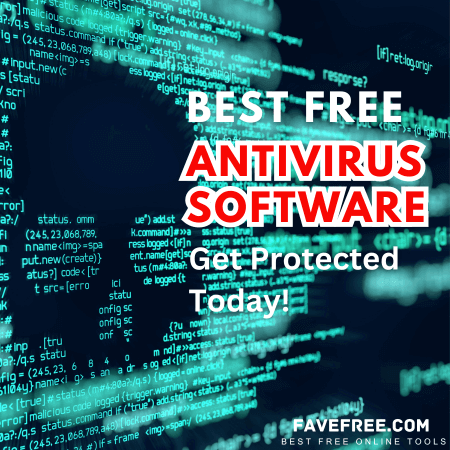Keeping track of time can be a challenge, especially when dealing with duration, deadlines, and past or future events. That why we need time duration calculator to track and easy to calculate.
This is where a reliable time duration calculator becomes a lifesaver. Among the available options, TimeandDate.com stands out as a comprehensive and user-friendly platform for all your time-related calculations.
This website offers a diverse set of free tools that cater to various time-tracking needs.
I’m personally use TimeandDate.com to determine the project timeline especially to consider public holiday and off day.
Also, as project manager, I use to determine what is the Ready for Service (RFS) base on project timeline.
Let’s delve deeper into the important functionalities which time duration calculator:
1. Days Calculator: Days Between Two Dates
This calculator is perfect for straightforward scenarios where you need to know the exact number of days between two specific dates.
Using the Days Calculator is incredibly simple. Just enter the start and end dates in the designated fields. You can choose to include or exclude the end date in the calculation.
The tool automatically calculates the total number of days and presents the result clearly.

Benefits of this features
It’s ideal for planning a trip or events because you can determine how much time is left until your vacation or a scheduled meeting.
Additionally, it’s easy to calculate project timeline which you can track the duration of ongoing projects and ensure they stay on course.
With that you can analyst historical data by comparing dates from the past to understand elapsed time between occurrences.
2. Date Calculator: Add to or Subtract From a Date
This calculator goes beyond just finding the difference between two dates. It allows you to manipulate dates by adding or subtracting specific time periods, such as days, months, or even years.
The Date Calculator offers a user-friendly interface with separate fields for entering the start date and the time period you want to add or subtract.
Additionally, you can choose to include time if needed for more precise calculations.

Benefits of this features
Firstly, to find future or past dates by adding or subtracting a desired number of days. You can use to calculate deadlines, anniversaries, or birthdays.
With that date, you can set a reminder to plan for upcoming events.
If your in planning for a certain project, this features can be a guideline. This time duration calculator will show the schedule project milestones by adding or subtracting duration to establish target completion dates.
Read more: 7 Best Free Social Media Marketing Strategies for Your Business
3. Working Days Calculator: Business Days Between Two Dates
The most valuable function for me is the time duration calculator, especially when I need to figure out the number of working days between two dates.
As a project manager, meeting project deadlines is crucial. Therefore, knowing the completion date and duration between milestones is essential for ensuring project success.
The best part is you can determine the exact duration by exclude weekends (typically Saturdays and Sundays) and public holiday.
For public holiday, you may choose based on country that you’re plan.

This tool helps me accurately plan and schedule tasks, ensuring that projects stay on track and are completed on time.
Benefits of this features
Personally, I find it easy to calculate the exact project deadline because I exclude public holidays and weekends from the calculation.
With TimeandDate.com providing information on public holidays, it becomes simple to track vacation days and anticipate the number of days needed for certain projects and planning.
This enables more accurate scheduling and ensures that projects are completed within the desired timeframe.
4. Business Date Calculator: Business Days from Today or Any Date
This calculator streamlines the process of finding a future or past business day relative to a specific date (which can be today or any chosen date).
The Business Date Calculator allows you to enter a start date and choose the number of business days you want to add or subtract.
It automatically adjusts for weekends and presents the resulting business date.

Benefits of this features
You can utilize this tool to schedule meetings by finding the nearest available business day based on your chosen date.
Moreover, it’s handy for calculating notice periods by determining the exact date when a notice period ends, considering only business days.
Additionally, it can help estimate delivery times for courier services or other time-bound deliveries by counting business days.
5. Weekday Calculator: What Day Is It?
Sometimes, you simply need to know the day of the week for a specific date, past, present, or future.
The Weekday Calculator requires only one input: the date for which you want to know the weekday. It then displays the corresponding day clearly.
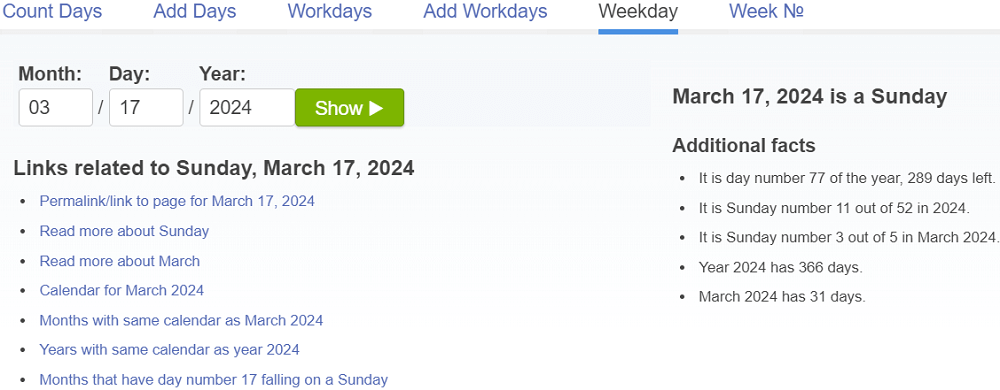
Benefits of this features
This calculator meets that need by quickly identifying the day of the week. Simply enter a date, and the tool shows the corresponding weekday (Monday, Tuesday, etc.).
Moreover, it can determine the weekday of a historical event based on the date entered.
For future planning, this weekday calculator can be used to schedule events or meetings by knowing the specific weekday they’ll occur on.
Read more: Profit Margin Calculator
6. Week Number Calculator: What Week of the Year Is It?
The Week Number Calculator on TimeandDate.com goes beyond simply determining the week number.

Here are some additional functionalities it offers:
1. Different Week Numbering Systems: The calculator allows you to choose from various week numbering systems, including ISO 8601 (the most common international standard) and other regional variations.
This flexibility ensures the results align with your specific needs.
2. First Day of the Week: You can specify which day marks the beginning of a week (Sunday or Monday).
This customization caters to regional preferences where the week might start on a different day.
3. Considering Weekends: The calculator provides the option to include or exclude weekends while calculating the week number.
This is useful depending on whether your week definition considers weekends or not.
What Other Additional Features of TimeandDate.com?
Beyond the time duration calculators mentioned above, TimeandDate.com offers a range of other valuable tools, including:
1. Time Zone Converter – Convert time zones quickly and accurately, ensuring seamless communication and collaboration across different geographical locations.
2. World Clock: View the current time in various cities around the world simultaneously. This is particularly useful for coordinating with international teams or tracking global events.
3. Stopwatch and Timer: Utilize the built-in stopwatch and timer for precise timekeeping during workouts, presentations, or any activity requiring accurate measurement of elapsed time.
4. Calendar Tools: Access a variety of calendar tools, including a perpetual calendar, calendar week counter, and a leap year calculator, to assist with managing dates and scheduling.
5. Weather Information: News and weather information around the world. It’s good to plan your trip, holiday and next day.
Conclusion
TimeandDate.com stands out as a comprehensive and user-friendly platform for all your time-related calculations.
Its diverse set of free tools empowers you to efficiently manage days, dates, weeks, and time zones, enhancing your productivity and organization in various aspects of life.
So, the next time you need to calculate a time difference, determine a future date, or simply find out the day of the week, head over to TimeandDate.com and experience the ease and convenience of their free time duration calculators.