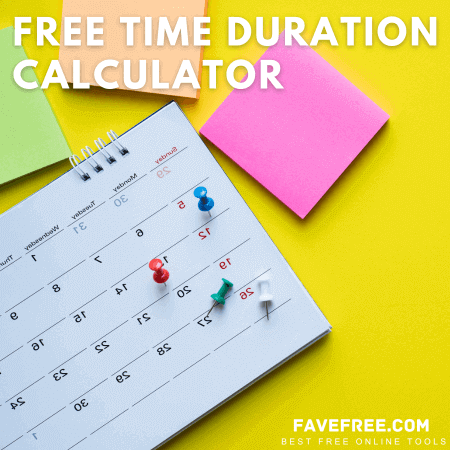These days, it’s really important to keep your computer safe from online threats. Even if you’re using free antivirus software, it’s better to have some form of protection than none at all.
We all know, our computers are gateways to our personal information, financial data, and even work documents.
Unfortunately, this digital landscape also harbors malicious software (malware) designed to steal, corrupt, or disrupt your computer’s functionality.
Below is the report that might make you think about the need for security protection:
The Identity Theft Research Center (ITRC) Annual Data Breach Report revealed in 2023 a shocking increase in data breaches in the U.S., reaching a record high for a single year.
This surge, a whopping 72 percentage points higher than the previous highest number recorded in 2021, impacted at least 353 million individuals.
In 2023, the FBI’s Internet Crime Report showed that the public reported 880,418 cybercrime complaints, marking a 10 percent rise from the previous year.
The potential total loss surged to $12.5 billion, compared to $10.3 billion in 2022. California, Texas, and Florida were the states with the most cybercrime victims.
The Federal Trade Commission’s (FTC) Consumer Sentinel Network in 2023 received more than 5.39 million reports.
Almost half of these reports, about 48 percent, were related to fraud, while 19 percent were about identity theft. Credit card fraud made up the majority of identity theft cases, accounting for 40.2 percent.
Source: Insurance Information Institute
That’s where antivirus software comes in – acting as your first line of defense against these digital threats.
What is an Antivirus and Why Do We Need It?
An antivirus is a software program specifically designed to detect, prevent, and remove malware from your computer.
It constantly scans files, emails, and websites you access for malicious code.
If a threat is detected, the antivirus will quarantine or remove the infected file, preventing it from harming your system.
Here’s why having a good antivirus program is crucial:
1. Protection from Viruses and Malware
Viruses can replicate themselves and spread throughout your system, while malware encompasses a wider range of threats like spyware, ransomware, and Trojan horses.
These programs can steal your personal information, lock you out of your files, or even damage your hardware.
2. Safer Online Browsing
Antivirus software often includes features that protect you from phishing scams, which attempt to trick you into revealing sensitive information on fake websites.
3. Peace of Mind
Knowing you have a reliable security shield in place allows you to browse the internet, download files, and use your computer with greater confidence.
With secure browsing, whether you’re shopping, on social media, or doing business, you can feel confident and worry less about security issues.
Top 7 Free Antivirus Software You Can Download
While premium antivirus software offers a wider range of features, there are several excellent free options available.
Here’s a breakdown of the top 7 free antivirus programs you can download in 2024:
1. Avast One Essential
Avast One Essential offers a robust combination of free antivirus protection and additional security features.

The summary is as follows:
1. Antivirus Protection: Safeguard your devices against malware, including viruses and ransomware, using real-time intelligence from a vast threat detection network.
2. Ransomware Protection: Prevent hackers from accessing, altering, or locking your sensitive personal files with ransomware, ensuring they cannot hold your data for ransom.
3. Advanced Firewall: Stop hackers from infiltrating your computer through your Wi-Fi network or internet connection, enhancing your overall security.
4. Malware Prevention: Automatically block dangerous downloads and websites to prevent malware from sneaking onto your PC while you browse the internet.
5. App Behavior Monitoring: Monitor all running apps for suspicious activity, ensuring even persistent malware is detected and dealt with promptly.
6. Online Safety Control: Receive regular feedback on your digital habits and personalized tips to help you manage your online safety effectively.
7. Home Network Security: Automatically scan your home network and connected devices for vulnerabilities and intruders, ensuring a secure connection at all times.
8. Email Security: Scan your emails for hazardous attachments, removing them to ensure safe email checking on your dedicated mail apps.
9. VPN Protection: Secure your internet connection with a VPN for added privacy, preventing anyone from spying on your online activities.
10. Connection Security Advice: Receive guidance on when to enable your secure connection, based on the risk level of the websites you’re visiting.
11. Network Security Recommendations: Get advice on securing your connection when using untrusted or public Wi-Fi networks to prevent data interception.
12. App Optimization: Optimize background app activity to improve PC performance, ensuring they don’t drain resources when not in use.
While Avast One Essential provides excellent free protection, be aware that it occasionally displays pop-ups promoting its paid plans.
The paid plan provides more comprehensive protection and only costs you $2.99/month. You can use 5 devices for one account.
Download Avast One Essential here.
2. Avira Free Security
Avira Free Security offers a lightweight and user-friendly antivirus solution, making it a great choice for those who don’t want resource-intensive software slowing down their computer.

The free features are as follows:
1. Smart Scan – free comprehensive check
With just one click, the Smart Scan feature in our free internet security solution, Avira Free Security, examines your system for internet security, online privacy, and performance concerns.
2. Antivirus Protection and Virus Scanner
Avira cloud-based real-time protection continuously monitors your system, automatically analyzing suspicious files in the Protection Cloud and neutralizing them if necessary.
The virus scanner facilitates regular scans of your hard drive to detect and remove malware.
3. Software Updater (Windows Feature)
Update your drivers and programs hassle-free, including third-party providers, with the software updater included in Avira Free Security.
This feature swiftly addresses security vulnerabilities in outdated software, closing potential entry points for cybercriminals to inject malware or compromise your device.
4. Browser Safety Extension
Avira Free Security comes with a browser extension that blocks unsafe and phishing websites, along with malicious downloads.
Additionally, Avira Browser Safety features an ad blocker and anti-tracking functionalities to enhance your browsing security and privacy.
Download Avira Free Security here.
3. Kaspersky Free Antivirus
Kaspersky offers free antivirus but is limited to 30 days only.
During the trial period, a trial license or subscription grants you access to explore the functionalities of a Kaspersky application. These are complimentary but operate solely for 30 days.

They have 3 different plans as follows:
1. Kaspersky Standard
- Anti-virus, Anti-Malware and Anti-Ramnsomware Protection to prevent viruses, malware, Trojans and ransomware and other threats from cracking your computers.
- Safe Web Browsing to protect against dangerous websites, downloads and extensions.
- Exiting Virus Removal
- Anti-phishing to protect from fake websites and email
- Two-way firewall to protect the incoming and outgoing networks in your computers
- Device Cleanup
- Application Mangement
- Performance Optimization
- Online Payment Protection
- Stalkerware Detection to warn and track spy apps installed on your computers.
2. Kaspersky Plus
- All of the above that available in Kaspersky Standard
- Crypto Threat Detection to protect from crypto scams and unauthorized use of your computer for cryptocurrency mining. Sound great!
- Data Leak Checker
- Password Manager
- Unlimited and Fast VPN to prevent your data from being intercepted and allows you to surf anonymous webs.
3. Kaspersky Premium
- All of the above that available in Kaspersky Plus
- Identity Protected Wallet
- Remote Access Detection
- Smart Home Monitor to check home Wi-Fi for vulnerability and notice if new devices try to connect to your network
- 24/7 Remote Support IT. You can contact Kaspersky for technical issues related to installation, virus checks and computer health check
- Expert Virus Check and Removal
- Expert PC Health Check
If you prioritize robust detection and a trusted brand name, Kaspersky Free Antivirus is worth considering. However, be mindful of the privacy considerations.
Download Kaspersky Free Antivirus here.
4. AVG Antivirus Free
The AVG Free Antivirus offers the following impressive features:

1. Anti-virus and Anti-Malware: Combat viruses, spyware, and other forms of malware effectively.
Prevent access to unsafe links, downloads, and email attachments while also scanning for PC performance issues. Stay updated with real-time security patches for continuous protection.
2. Firewall Protection: Prevent malicious and unauthorized traffic, including malware and hacking attempts, from infiltrating your computer network system.
3. HackCheck: Receive prompt notification if your email has been compromised in a hack, along with expert guidance on how to address the situation and safeguard your security.
4. Email Shield: Receive alerts regarding infected emails or attachments well in advance of clicking on them.
5. Real-time Updates: AVG delivers the newest version of our antivirus to you promptly upon its release.
6. Phishing Protection: Steer clear of scam web pages and infected links linked to malware and phishing attempts.
The drawback of the free version is its lack of features such as protection against ransomware, verification of Wi-Fi network security, avoidance of fake and unsafe websites, and prevention of webcam hijacking.
Download AVG Antivirus Free here.
5. McAfee Free Antivirus
Regarding the free version, McAfee also extends a 30-day trial period similar to Kaspersky.
McAfee Free Antivirus offers fundamental protection against malware threats. Despite being a trial version, McAfee boasts what it calls “all-in-one protection,” encompassing all features available in the paid plan.
It’s beneficial for users to test the product and experience its functionality before deciding on a purchase.
Included features comprise VPN for privacy on public Wi-Fi, web protection to fend off phishing scams, identity monitoring, award-winning antivirus, and additional functionalities.
Download McAfree Free Antivirus here.
6. Malwarebytes Free
Malwarebytes free version will clean malware from your Windows PC or Mac computer.

It offers a free antivirus solution capable of scanning and eliminating viruses and malware. Although it’s free, the antivirus incorporates several layers of advanced technology designed to combat malware.
The anti-malware tool detects and eradicates threats such as viruses, ransomware, spyware, adware, and Trojans.
However, opting for paid antivirus software like Malwarebytes Premium ensures continuous protection against viruses and malware, offering proactive defense rather than merely scanning and cleaning when there’s a suspicion of infection.
Download Malwarebytes Free here.
7. Bitdefender Antivirus Free
Bitdefender Antivirus Free for available for Windows, Android and macOS. As an antivirus, it provides robust protection against today’s ever-changing cyber threats.
By analyzing and monitoring your computer’s daily activity patterns, Bitdefender Antivirus Free can swiftly detect and isolate suspicious alterations in real-time, regardless of their origin.
Thus, you are shielded from both known and emerging threats, including:
1. Ransomware: Increasingly prevalent attacks that hold PCs hostage for financial gain, targeting individuals and large corporations alike.
2. Cryptojacking: Exploiting PC resources to mine cryptocurrencies, a growing risk as digital currencies gain popularity.
3. AI-powered “spearphishing”: Exploiting advanced AI technology, such as GPT-3, to craft highly personalized emails capable of deceiving unsuspecting users.
4. “Zero-day” exploits: Taking advantage of vulnerabilities in software updates before they are patched, serving as entry points for hackers.
5. Rootkits & Trojans: Infamously elusive threats that infiltrate your PC’s core systems, utilizing their credentials to steal and impersonate you.
6. Malicious websites & files: Malware can be concealed within various online elements, including cutting-edge financial assets like NFTs.
In terms of support, the difference is Bitdefender provides live customer support, a feature absent in many other free antivirus solutions.
Download Bitdefender Antivirus Free here.
Conclusion
Choosing the right free antivirus software depends on your specific needs and priorities. Here’s a quick recap to help you decide:
- For comprehensive protection with additional features: Consider Avast One Essential or AVG Antivirus Free. Be prepared for occasional pop-up promotions for their paid plans.
- For lightweight protection with excellent detection: Avira Free Security or Bitdefender Antivirus Free are great choices.
- For a trusted brand with award-winning detection: Kaspersky Free Antivirus is a strong contender, but be mindful of privacy concerns.
- For on-demand malware scanning and removal: Malwarebytes Free is a valuable tool, but remember it doesn’t offer real-time protection.
- For basic protection with a one-month subscription: McAfee Free Antivirus is an option, but you’ll need to renew the free subscription or upgrade to a paid plan after the initial month.
No matter which free antivirus software you choose, remember to keep it updated for optimal protection.
Additionally, consider using safe browsing habits and avoiding suspicious websites and downloads to further enhance your computer’s security.
Remember to only download the antivirus from the developer’s official website to avoid encountering malware disguised as legitimate software.
Stay safe everybody!