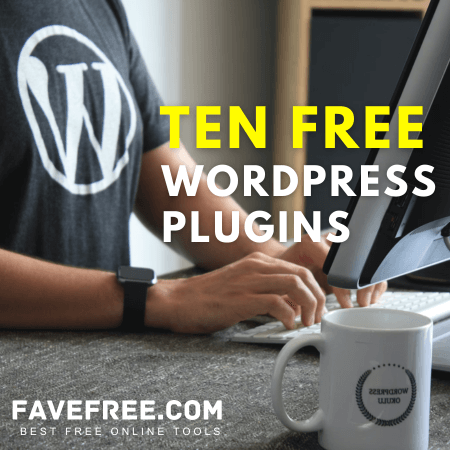Ever wondered how much your website could be earning with Google AdSense? Then, use AdSense calculators to estimate.
While there’s no guaranteed income, estimating your potential revenue can be a great way to gauge the success of your monetization efforts.
This article will explore ways to boost your earnings and unveil the top 3 Google Adsense revenue calculators to help you size up your website’s earning potential.
1. What is Google Adsense?
Google AdSense is a popular advertising program that allows website owners to display targeted ads on their pages.
When visitors click on these ads, you earn a commission.
It’s a win-win situation: you get paid for your content, and advertisers reach their target audience.
There are several types of AdSense ads, including:
1. Display Ads
These are banner ads that appear on your website in various sizes and formats.
2. In-feed Ads
These ads are integrated seamlessly into your website’s content feed.
3. Search Ads
These are text-based ads that appear on your website’s search results page (if you have one).
By strategically placing relevant ads, you can create a revenue stream for your website without interrupting user experience.
2. How do Bloggers or Website Make Money with Adsense?
With AdSense, there are two main ways to make money:
2.1 Cost-per-Click (CPC)
This is the most common model. You earn money every time a visitor clicks on an ad displayed on your website.
The amount you earn per click (CPC) varies depending on the advertiser, your website’s content, and the visitor’s location.
Typically, the average CPC (Cost Per Click) falls within the range of $0.20 to $15 in most instances.
Keep in mind, that this range represents the average; however, the actual CPC can vary based on your specific location, website and efforts.
It’s essential to experiment with your website to determine the precise figures for your situation.
2.2 Cost-per-Thousand Impressions (CPM)
In this model, you earn money every time an ad is displayed on your website, regardless of whether a visitor clicks on it.
The amount you earn per thousand impressions (CPM) depends on the same factors as CPC.
The goal for bloggers and advertisers is to attract high-quality traffic and ensure that the displayed ads are relevant to the website’s content and audience.
This increases the chances of visitors clicking on the ads, leading to higher earnings.
The greater the number of visitors you can drive to your website or blog, the greater your potential income will be.
3. Is Adsense Free to Use?
Yes, Google AdSense is completely free to use. There are no upfront costs or monthly fees involved.
However, you’ll need to get approval from Google before you can start displaying ads on your website or blog.
To be approved, your website needs to meet certain quality guidelines, which include having original content and complying with Google’s terms and conditions.
4. How to Increase AdSense Earnings?
There are several strategies you can use to increase your AdSense earnings:
4.1 Focus on High-Quality Content
Content is King!
Create valuable and engaging content that attracts a loyal audience. This will naturally increase your website traffic and the chances of visitors clicking on ads.
Content that resonates with your target audience is more likely to keep them on your website longer, leading to more ad impressions and potential clicks.
4.2 Optimize Ad Placement
It’s essential to prioritize user experience above all else. Steer clear of overwhelming your blog with advertisements, making it difficult for visitors to read and navigate.
An overly cluttered ad interface can drive people away due to annoyance.
Always bear in mind: Your AdSense income hinges on your visitors, i.e., your traffic.
Even if you have exceptionally high-quality content, without visitors, your website is nothing!
4.3 Target the Right Audience
Use Google’s targeting tools to ensure that ads displayed on your website are relevant to your audience’s interests.
Traffic from search engines tends to have a higher CPC compared to social media traffic.
Focus on attracting high-quality, targeted traffic through organic search engine optimization (SEO) and other audience-building strategies.
4.4 Optimize for Mobile
With the majority of web traffic coming from mobile devices, ensure your website and ad placements are optimized for mobile users.
You also need to optimize website performance for faster access.
4.5 Analyze Your Data
Regularly track your AdSense performance using the provided reports. This data can help you identify areas for improvement and optimize your strategy.
The niche or industry your website focuses on can also influence your AdSense earnings.
Generally, websites in competitive niches with higher advertising budgets tend to have higher CPCs.
By implementing these strategies, you can create an environment that encourages clicks and maximizes your AdSense earnings.
3 Best Free Google Adsense Calculators
Now that you understand the basics of AdSense, let’s explore some tools that can help you estimate your website’s earning potential:
1. Google AdSense Revenue Calculator
This official AdSense calculator offered by Google is a simple tool that provides a basic estimate of your potential annual revenue.
It’s easy to use. You only need to choose:
- Visitors location
- Blog or website category
- Monthly page view


The Google AdSense calculator provides an estimate of your potential annual earnings.
However, it’s important to note that this figure is subject to a disclaimer by Google, which typically states:
“There’s no guarantee or commitment that you’ll earn this amount. Estimates are based on the content category and region you selected.
Actual revenue is dependent on many factors such as advertiser demand, user location, user device, content vertical, seasonality, ad size and currency exchange rates.”
In short, this Google Adsense calculator takes your website’s content category and region into account to generate an estimate.
While it doesn’t allow for in-depth customization, it’s a quick and easy way to get a starting point.
Try this AdSense calculator today. Click: adsense.google.com
2. Snigel AdSense Revenue Calculator Tool
The Snigel AdSense Revenue Calculator Tool goes a step further than Google’s basic offering which offering Heading Bidding.
“Header bidding is an alternative to the historical “waterfall” method and is sometimes referred to as advanced bidding, pre-bid, or pre-bidding.
Header bidding solves these problems by creating an open auction where multiple demand sources can bid on the ad inventory at the same time.“
According to Snigel, the header bidding are favored by larger websites, grants access to a broader array of advertisers compared to AdSense.
Consequently, header bidding can yield 35% to 65% more revenue than AdSense. Notably, 79% of the top 1,000 US websites have adopted header bidding.
Another great features is Snigel categories traffic by region in tier structure. The Tier 1 countries have the highest CPC compared to Tier 2 and Tier 3 countries.
The details of countries tier’s as follows:
1. Tier 1 Countries
Australia, Austria, Belgium, Canada, Denmark, Finland, France, Germany, Ireland, Italy, Luxembourg, Netherlands, New Zealand, Norway, Spain, Sweden, Switzerland, United Kingdom, United States of America
2. Tier 2 Countries
Andorra, Argentina, Bahamas, Belarus, Bolivia, Bosnia and Herzegovina, Brazil, Brunei, Bulgaria, Chile, China, Colombia, Costa Rica, Croatia, Cyprus, Czech Republic, Dominican Republic, Ecuador, Egypt, Estonia, Fiji, Greece, Guyana, Hong Kong, Hungary, Iceland, Indonesia, Japan, Kazakhstan, Latvia, Lithuania, Macao, Malaysia, Malta, Mexico, Montenegro, Morocco, Nepal, Oman, Panama, Paraguay, Peru, Philippines, Poland, Portugal, Puerto Rico, Qatar, Republic of Korea (South), Romania, Russian Federation, Saudi Arabia, Serbia, Singapore, Slovakia, Slovenia, South Africa, Thailand, Turkey, Ukraine, United Arab Emirates, Uruguay, Vanuatu
3. Tier 3 Countries
Albania, Algeria, Angola, Armenia, Azerbaijan, Bahrain, Bangladesh, Barbados, Belize, Benin, Botswana, Burkina Faso, Burundi, Cambodia, Cameroon, Cape Verde, Chad, Comoros, Congo, El Salvador, Ethiopia, Gabon, Georgia, Guatemala, Guinea, Haiti, Honduras, India, Iraq, Jamaica, Jordan, Kenya, Kuwait, Kyrgyzstan, Laos, Lebanon, Lesotho, Macedonia, Madagascar, Mali, Mauritania, Mauritius, Moldova, Mongolia, Mozambique, Namibia, Nicaragua, Niger, Nigeria, Pakistan, Senegal, Sri Lanka, Suriname, Swaziland, Tajikistan, Tanzania, Togo, Trinidad and Tobago, Tunisia, Turkmenistan, Uganda, Uzbekistan, Vietnam, Zambia
By inputting region, category, and page view data, users can obtain an estimate using the AdSense revenue calculator.

Leveraging data from Google, Snigel’s tool delivers precise projections for website earnings, ensuring accuracy for website owners.
Try this AdSense calculator today. Click Snigel AdSense Revenue Calculator
3. Omni Calculator
This Omni AdSense calculator considering several factors that influence your revenue, such as:
1. Number of Pageviews
This refers to the total number of times a page on your website is loaded.
Generally, the more pageviews you have, the higher your earning potential.
2. Ads per Page
This refers to the number of AdSense ads displayed on each page of your website.
While placing more ads can increase your earnings potential, it’s crucial to find a balance to avoid overwhelming visitors with ads.
3. Click-Through Rate (CTR)
This metric indicates the percentage of visitors who click on the displayed ads. A higher CTR translates to more clicks and potentially higher earnings.
4. Cost-per-Click (CPC)
This refers to the amount you earn each time a visitor clicks on an ad. The CPC can vary depending on several factors, including the advertiser, your website’s content, and the visitor’s location.
The calculator provides a formula that considers these factors to estimate your earnings:
Estimated Earnings = Pageviews x Ads per Page x CTR x CPC
By inputting your website’s specific data points into this formula, the Omni Calculator offers a more precise estimate of your potential AdSense revenue compared to other Adsense calculators.
Here’s how to use the Omni Calculator – Google AdSense Revenue Calculator:
1. Visit the calculator’s webpage: https://www.omnicalculator.com/finance/google-adsense
2. Input the following details:
- Number of Pageviews: Enter the estimated number of monthly pageviews your website receives.
- Ads per Page: Specify the average number of AdSense ads displayed on each webpage.
- Click-Through Rate (CTR): Enter your estimated CTR, which is the percentage of visitors clicking on the ads. You can find industry benchmarks for CTR or use an educated guess based on your website’s performance.
- Cost-per-click (CPC): Input your estimated average CPC, considering factors like your niche and target audience. You can research CPC averages or use estimates based on your AdSense reports (if you have an active AdSense account).
3. Click on the “Calculate” button.
Below is the example simulation I do which estimates 10,000 pageviews, 3 ads per page, CTR 0.5% and CPC 0.8%. As result, I got $120 per day.

The calculator will then provide an estimated amount of your monthly AdSense earnings based on the data you entered.
Remember that these are just estimates, and your actual earnings may vary depending on various factors.
Conclusion
Utilizing the AdSense calculators and implementing effective strategies, you can optimize your website to maximize its earning potential.
Remember, consistent content creation, website optimization, and data-driven decision-making are key ingredients for success with AdSense.
I hope this comprehensive blog post empowers you to leverage the power of AdSense and unlock the monetization potential of your website!